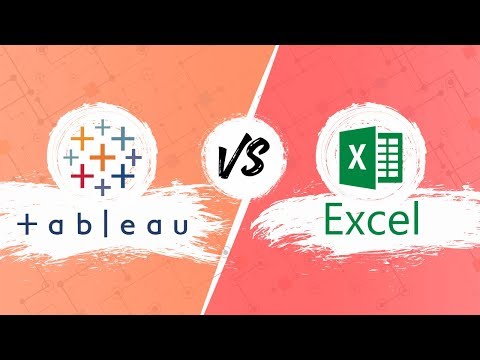何時使用 Tableau,又該何時使用 Excel 呢?(Tableau vs Excel: When to use Tableau and when to use Excel)
 沒有此條件下的單字
沒有此條件下的單字US /sɪɡˈnɪfɪkənt/
・
UK /sɪgˈnɪfɪkənt/
US /ˈprɑsˌɛs, ˈproˌsɛs/
・
UK /prə'ses/
- v.t.用電腦處理(資料);(依照規定程序)處理;處理;流程;加工;理解
- n. (c./u.)(規定的)程序;過程;進程;方法;法律程序;進程
US /ˈrek.əɡ.naɪz/
・
UK /ˈrek.əɡ.naɪz/
- v.t.認可;接受;賞識;承認;表彰;嘉獎;認出,認識
US /ˈmʌltəpəl/
・
UK /ˈmʌltɪpl/
- adj.多重的;多種的;多發性的;多重的
- n. (c.)多;多個的;乘數
- pron.多重的