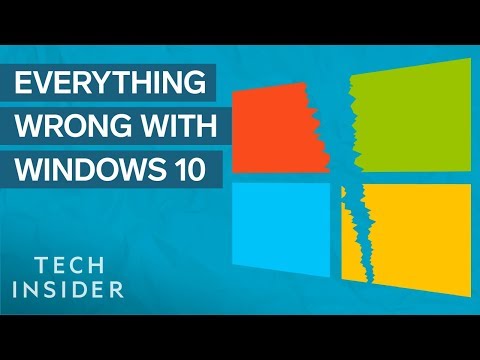【科技】強制更新?Windows 10 到底有哪些問題?(Everything Wrong with Windows 10 | Untangled)
Liang Chen 發佈於 2019 年 08 月 10 日  沒有此條件下的單字
沒有此條件下的單字- v.t./i.棒;黏貼,張貼;堅持;伸出;忍受
- n. (c.)棍棒,棍枝,枝條
US /pəˈtɛnʃəl/
・
UK /pəˈtenʃl/
- adj.可能的;潛在的;潛在的
- n. (u.)潛力,潛能
- n. (c./u.)潛力;潛能;潛在候選人;勢
US /ˈɑbviəs/
・
UK /ˈɒbviəs/
- adj.明顯的;顯而易見的 ;顯而易見的;明目張膽的
US /ˈkɑnˌtɛkst/
・
UK /ˈkɒntekst/
- n. (c./u.)上下文 ; 背景 ; 來龍去脈;背景;環境;語境