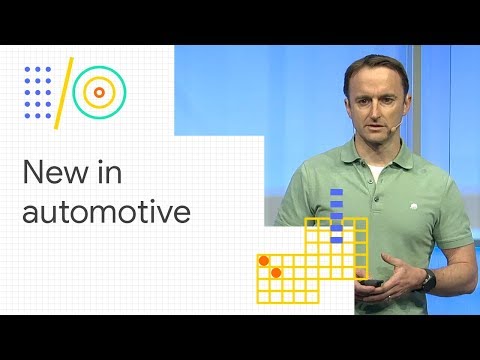
字幕與單字
什麼是新的汽車(谷歌I/O`18) (What`s new in automotive (Google I/O `18))
00
Tony Yu 發佈於 2021 年 01 月 14 日收藏
影片單字
content
US /ˈkɑnˌtɛnt/
・
UK /'kɒntent/
- adj.滿足的;滿意的
- n. (c./u.)內容;主題;內容;滿意;內容 (數位);含量
- v.t.使…滿足
- v.i.同意
A2 初級中級英檢
更多 使用能量
解鎖所有單字
解鎖發音、解釋及篩選功能
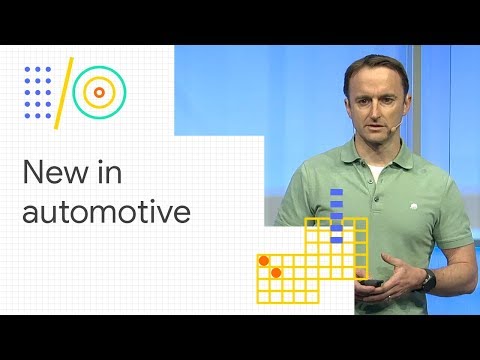
US /ˈkɑnˌtɛnt/
・
UK /'kɒntent/