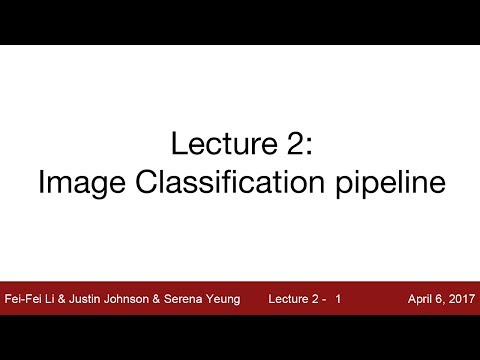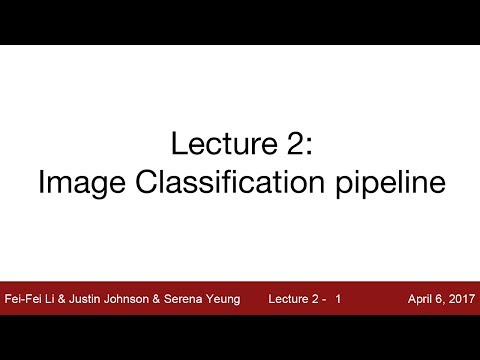回放2|影像分類 (Lecture 2 | Image Classification)
 沒有此條件下的單字
沒有此條件下的單字US /ˈrek.əɡ.naɪz/
・
UK /ˈrek.əɡ.naɪz/
- v.t.認可;接受;賞識;承認;表彰;嘉獎;認出,認識
US /məˈdʒɔrɪti, -ˈdʒɑr-/
・
UK /mə'dʒɒrətɪ/
- n. (c./u.)大多數 ; 過半數 ; 大半;成年;多數黨;多數票
US /ˈpræktɪs/
・
UK /'præktɪs/
- n.(醫生;律師等的)業務;工作;練習;慣例
- v.t./i.(醫生;律師等)開業;實踐;練習;操練;實踐