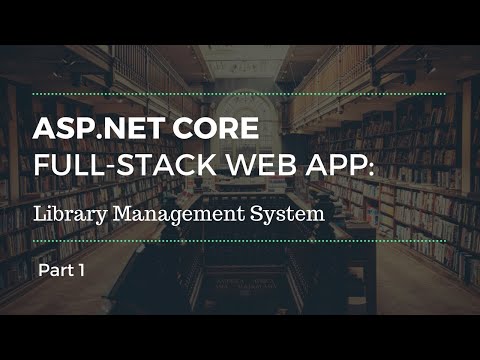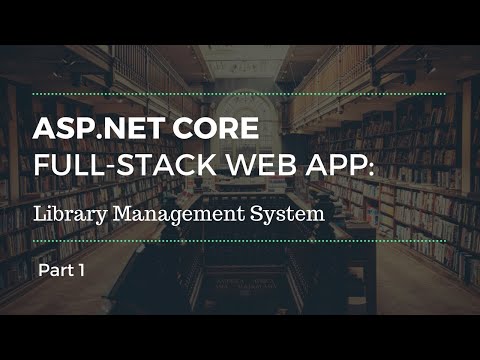ASP.NET核心網絡應用教程--第一部分 (ASP.NET Core Web App Tutorial - Part 1)
kstmasa 發佈於 2021 年 01 月 14 日  沒有此條件下的單字
沒有此條件下的單字US /ɪˈsenʃəli/
・
UK /ɪˈsenʃəli/
- adv.本質上 ; 本來 ; 實質上;本質上;實際上
US /ˈkɑnˌtɛkst/
・
UK /ˈkɒntekst/
- n. (c./u.)上下文 ; 背景 ; 來龍去脈;背景;環境;語境
US /ˈpɪriəd/
・
UK /ˈpɪəriəd/
- n. (c./u.)時期;(用於句末;表示斷定的口氣)就這樣;句號;月經;期間