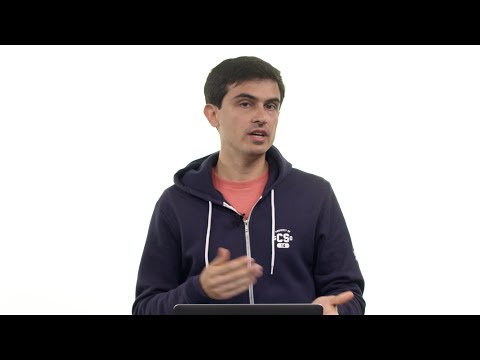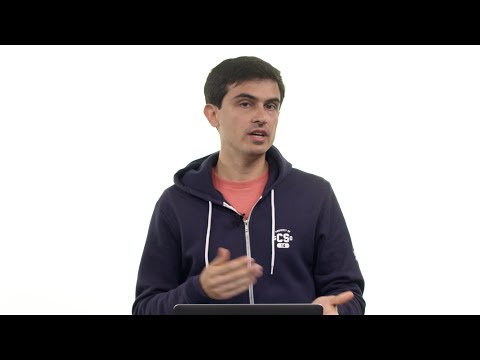節。和丹-阿門達里茲一起調試 (Section: Debugging with Dan Armendariz)
Amy.Lin 發佈於 2021 年 01 月 14 日  沒有此條件下的單字
沒有此條件下的單字US /spɪˈsɪfɪk/
・
UK /spəˈsɪfɪk/
- v.t./i.出現;估計;我認為〜;認為
- n.身影;(計算過的)數量;肖像;圖;形狀;人物;名人;人影;數字
US /ˈmʌltəpəl/
・
UK /ˈmʌltɪpl/
- adj.多重的;多種的;多發性的;多重的
- n. (c.)多;多個的;乘數
- pron.多重的
US /ˈriəˌlaɪz/
・
UK /'ri:əlaɪz/