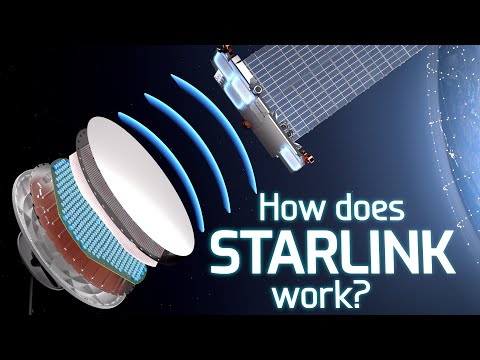星鏈衛星互聯網如何工作? (How does Starlink Satellite Internet Work??☄?)
Rick 發佈於 2024 年 12 月 24 日  沒有此條件下的單字
沒有此條件下的單字US /ɪnˈkrɛdəblɪ/
・
UK /ɪnˈkredəbli/
- adv.令人難以置信的是;難以置信地;非常地;令人難以置信地
- adj.巨大的;大而重的;大量的;厚重的;大規模的
US /ˈmʌltəpəl/
・
UK /ˈmʌltɪpl/
- adj.多重的;多種的;多發性的;多重的
- n. (c.)多;多個的;乘數
- pron.多重的
- n. (c./u.)範本;典範;圖案;花樣;模式;方式;規律;紙樣
- v.t.仿造;用圖案裝飾