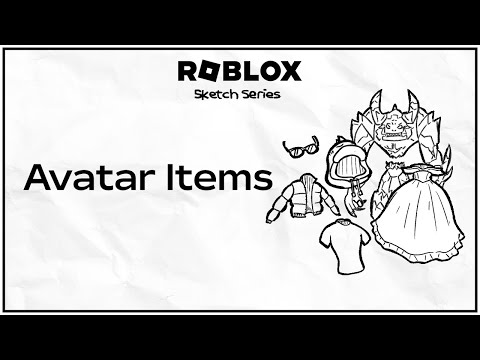什麼是阿凡達物品?Roblox 素描系列 (What are Avatar Items? Roblox Sketch Series)
 沒有此條件下的單字
沒有此條件下的單字US /spɪˈsɪfɪk/
・
UK /spəˈsɪfɪk/
US /dɪˈskrɪpʃən/
・
UK /dɪˈskrɪpʃn/
US /ˈkærəktɚ/
・
UK /'kærəktə(r)/
- n.角色,人物(故事,電影或戲劇中);字,字體;性格;特點;人物(一般用法);名譽;名聲
US /kəˈmjunɪti/
・
UK /kə'mju:nətɪ/
- n. (c./u.)社區;團體;社群意識;線上社群;(生態)群落;實務社群;歐盟
- adj.社區的;共同的