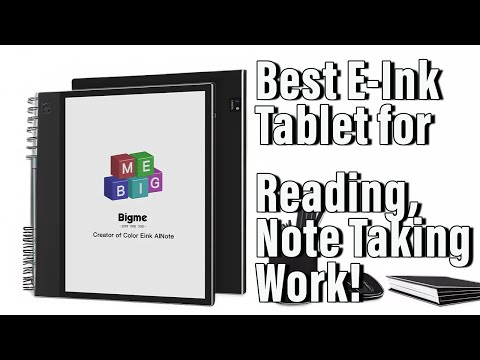Bigme InkNoteX 10.3" Kaleido 3 評測:搭載 Android 13.0 的最佳彩色電子閱讀器? (Bigme InkNoteX 10.3" Kaleido 3 Review: Best Color E-Reader with Android 13! ?)
rookie 4097 發佈於 2024 年 09 月 30 日  沒有此條件下的單字
沒有此條件下的單字US /ˈprɑsˌɛs, ˈproˌsɛs/
・
UK /prə'ses/
- v.t.用電腦處理(資料);(依照規定程序)處理;處理;流程;加工;理解
- n. (c./u.)(規定的)程序;過程;進程;方法;法律程序;進程
US /ˈkɑnˌtɛnt/
・
UK /'kɒntent/
- adj.滿足的;滿意的
- n. (c./u.)內容;主題;內容;滿意;內容 (數位);含量
- v.t.使…滿足
- v.i.同意
US /ˈmʌltəpəl/
・
UK /ˈmʌltɪpl/
- adj.多重的;多種的;多發性的;多重的
- n. (c.)多;多個的;乘數
- pron.多重的
US /ˈbesɪkəli,-kli/
・
UK /ˈbeɪsɪkli/