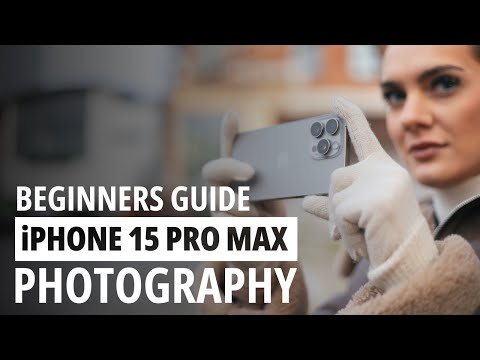iPhone 15 Pro Max 攝影新手指南 (A Beginner's Guide to iPhone 15 Pro Max Photography)
 沒有此條件下的單字
沒有此條件下的單字US /ˈprɑsˌɛs, ˈproˌsɛs/
・
UK /prə'ses/
- v.t.用電腦處理(資料);(依照規定程序)處理;處理;流程;加工;理解
- n. (c./u.)(規定的)程序;過程;進程;方法;法律程序;進程
US /ˌɑpɚˈtunɪti, -ˈtju-/
・
UK /ˌɒpə'tju:nətɪ/
- n. (c./u.)機會;時機;良機;工作機會;商機
US /ɪmˈpruv/
・
UK /ɪm'pru:v/
US /ɪkˈsklusɪv/
・
UK /ɪk'sklu:sɪv/
- adj.獨家;專有的;獨家的;獨家的;獨有的;不包括;排除;互相排斥的