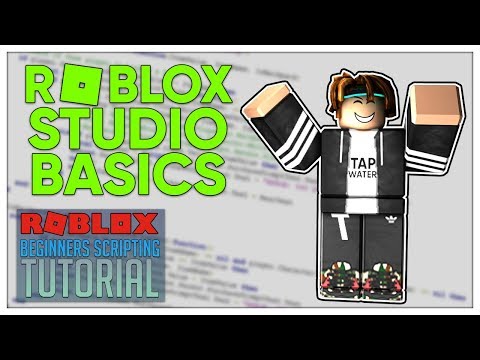Roblox 腳本入門教程 #1 - Roblox Studio 基礎知識(從入門到專業 2019) (Beginner's Roblox Scripting Tutorial #1 - Roblox Studio Basics (Beginner to Pro 2019))
Void Chibi 發佈於 2024 年 09 月 22 日  沒有此條件下的單字
沒有此條件下的單字US /səbˈskraɪb/
・
UK /səb'skraɪb/
US /ˈɑbviəs/
・
UK /ˈɒbviəs/
- adj.明顯的;顯而易見的 ;顯而易見的;明目張膽的
US /məˈtɪriəl/
・
UK /məˈtɪəriəl/
- n. (c./u.)布料;素材;資料;材料;物質
- adj.重要的;物質的