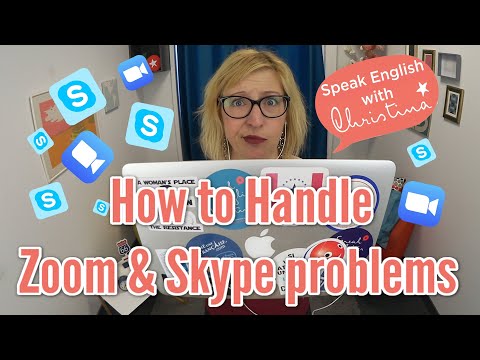【商務英語】後疫情時代,線上會議或面試已變常態,遇到連線問題該如何冷靜應對?(How to Handle Zoom & Skype problems)
Susan 發佈於 2024 年 08 月 12 日  沒有此條件下的單字
沒有此條件下的單字- adj.(肉等)老的;咬不動的;堅韌的:艱苦的:困難的;強硬的;嚴格的;堅韌的;不屈不撓的;棘手的;費勁的;剛強的
- n.硬漢
- v.t.使變堅強
- v.t./i.忍受
US /prɪˈtɛnd/
・
UK /prɪ'tend/
- v.t./i.假裝;裝做
- adj.虛假的
- n. (c./u.)假裝
US /ˌsɪtʃuˈeʃən/
・
UK /ˌsɪtʃuˈeɪʃn/