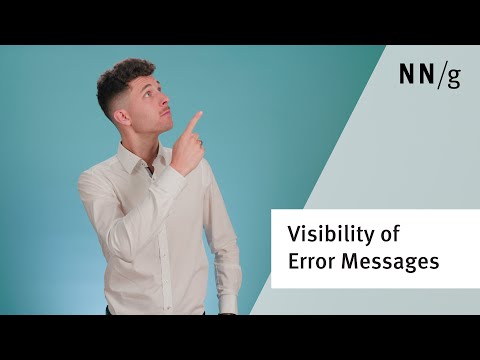如何提高錯誤信息的可見性 (How to Increase the Visibility of Error Messages)
曉芸(Carol) 發佈於 2024 年 06 月 21 日  沒有此條件下的單字
沒有此條件下的單字US /səbˈskraɪb/
・
UK /səb'skraɪb/
US /ˈkruʃəl/
・
UK /'kru:ʃl/
US /ˈstrʌɡəl/
・
UK /'strʌɡl/
- v.t./i.奮鬥;掙扎;打鬥;搏鬥
- n. (c./u.)掙扎;掙扎;奮鬥;難題
US /ˈprɑsˌɛs, ˈproˌsɛs/
・
UK /prə'ses/
- v.t.用電腦處理(資料);(依照規定程序)處理;處理;流程;加工;理解
- n. (c./u.)(規定的)程序;過程;進程;方法;法律程序;進程