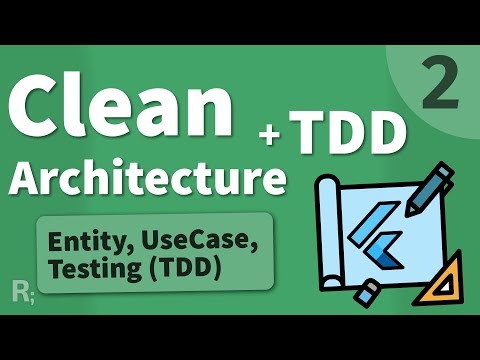Flutter TDD 清潔架構課程 [2] - 實體與用例 (Flutter TDD Clean Architecture Course [2] – Entities & Use Cases)
ya ya 發佈於 2024 年 06 月 12 日  沒有此條件下的單字
沒有此條件下的單字- n. (c./u.)串;束;一群人
- v.t.使成一串
- v.t./i.打褶
US /ˈprɛznt/
・
UK /'preznt/
- adj.出席;在場的;目前的
- n.正在進行的;現在時態;目前的;禮物
- v.t.介紹;主持;介紹;展現;贈送
- v.i.出現
- v.i.是重要的
- n. (u.)物質
- n.件事情;問題;原因
US /dɪˈskrɪpʃən/
・
UK /dɪˈskrɪpʃn/