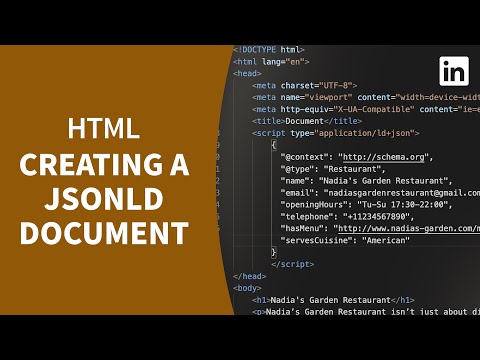HTML教程 - 編寫JSONLD文檔 (HTML Tutorial - Writing a JSONLD document)
Summer 發佈於 2022 年 11 月 16 日  沒有此條件下的單字
沒有此條件下的單字US /spɪˈsɪfɪk/
・
UK /spəˈsɪfɪk/
US /ˈkɑnˌtɛkst/
・
UK /ˈkɒntekst/
- n. (c./u.)上下文 ; 背景 ; 來龍去脈;背景;環境;語境
US /ˈkɑnˌtɛnt/
・
UK /'kɒntent/
- adj.滿足的;滿意的
- n. (c./u.)內容;主題;內容;滿意;內容 (數位);含量
- v.t.使…滿足
- v.i.同意