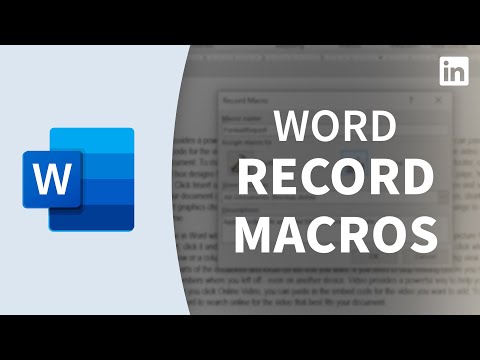Word教程--錄製一個宏 (Word Tutorial - Record a macro)
Summer 發佈於 2022 年 11 月 04 日  沒有此條件下的單字
沒有此條件下的單字US /ɛnˈtaɪr/
・
UK /ɪn'taɪə(r)/
- adj.全體的 ; 完全的;未分割的;全緣的 (植物學)
US /ɪˈmidiɪtli/
・
UK /ɪˈmi:diətli/
US /pəˈzɪʃən/
・
UK /pəˈzɪʃn/
- n. (c./u.)態度,觀點;位置;(團隊運動中個人所處的)位置;職位;處境;優勢
- v.t.定位;放置
- v.t./i.變化,改變;轉移,移動;輪班
- n. (c./u.)轉移;輪班職工;班;輪班;輪班;連衣裙;地殼變動;換檔鍵;換檔
- adj.輪班的