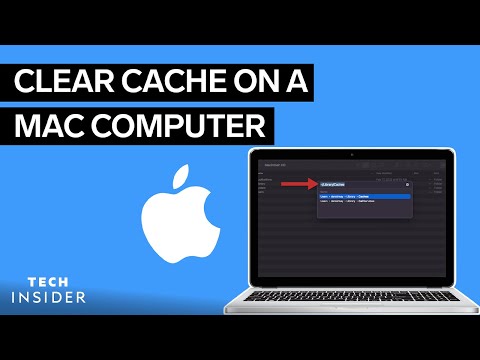如何清除Mac電腦上的緩存 (How To Clear The Cache On A Mac Computer)
 沒有此條件下的單字
沒有此條件下的單字US /dɪˈskrɪpʃən/
・
UK /dɪˈskrɪpʃn/
- v.t./i.變化,改變;轉移,移動;輪班
- n. (c./u.)轉移;輪班職工;班;輪班;輪班;連衣裙;地殼變動;換檔鍵;換檔
- adj.輪班的
US / pɚˈfɔrməns/
・
UK /pə'fɔ:məns/
- v.i.一拍即合;使...發咔噠聲;突然明白;合得來
- v.t.點擊
- n. (c.)點擊;卡嗒聲;喀嚓聲;一次點擊;照片