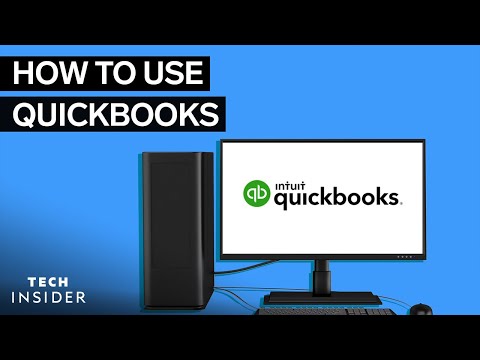如何使用QuickBooks (How To Use QuickBooks)
 沒有此條件下的單字
沒有此條件下的單字US /ˈprɑsˌɛs, ˈproˌsɛs/
・
UK /prə'ses/
- v.t.用電腦處理(資料);(依照規定程序)處理;處理;流程;加工;理解
- n. (c./u.)(規定的)程序;過程;進程;方法;法律程序;進程
US /ˈpɪriəd/
・
UK /ˈpɪəriəd/
- n. (c./u.)時期;(用於句末;表示斷定的口氣)就這樣;句號;月經;期間
US /ˈpriviəs/
・
UK /ˈpri:viəs/
- adj.先前的;以往的;前一個的
- n.上一個
- adv.先前地
US /ˈɪnstənt/
・
UK /ˈɪnstənt/