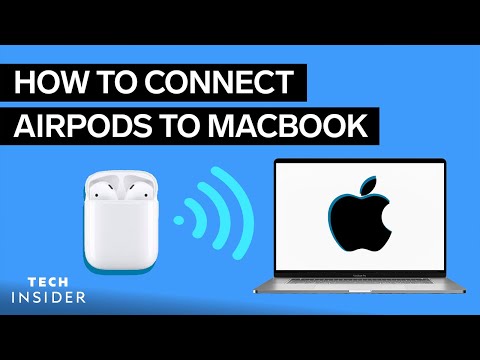【科技】教你怎麼連接 AirPods 到 MacBook! (How To Connect AirPods To A Macbook)
 沒有此條件下的單字
沒有此條件下的單字US /ˈprɛznt/
・
UK /'preznt/
- adj.出席;在場的;目前的
- n.正在進行的;現在時態;目前的;禮物
- v.t.介紹;主持;介紹;展現;贈送
- v.i.出現
US /ˈdʒɛnərəl/
・
UK /'dʒenrəl/
- adj.一種常見的做法,整體;籠統的;廣泛適用的;總指揮的
- n. (c.)將軍
- n. (c./u.)大眾;一般研究領域
- n. (c./u.)方法;手段;條理;(電腦科學)方法
US /ˈstetəs, ˈstætəs/
・
UK /'steɪtəs/