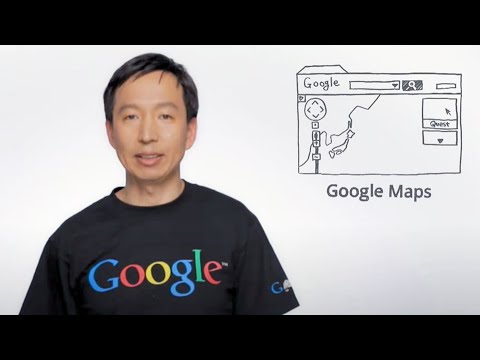
字幕與單字
Google地圖 Google Maps 8-bit for NES
00
Gwo Houng Liao 發佈於 2013 年 04 月 08 日收藏
影片單字
run
US /rʌn/
・
UK /rʌn/
- v.i.行駛;駕駛操作;流,流向;穿過;跑
- v.t.跑步,朝向...跑;運行;經營,運營;操作,運作
- n.路程,航程;一連串相似的事情;跑步;得分 (棒球);運營;演出期;(絲襪的)脫線;魚群;滑雪道
A1 初級多益初級英檢
更多 使用能量
解鎖所有單字
解鎖發音、解釋及篩選功能
