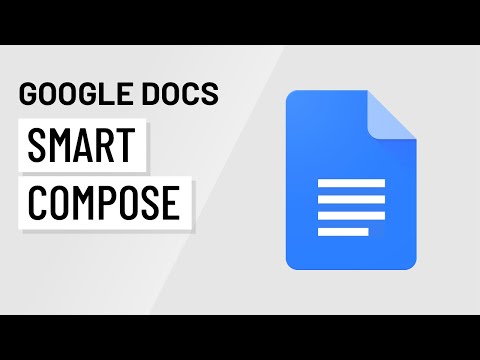谷歌文檔:智能撰寫 (Google Docs: Smart Compose)
 沒有此條件下的單字
沒有此條件下的單字US /ˈvɚʒən, -ʃən/
・
UK /ˈvə:ʃən/
- n.版本;形式;(某物的)版;版本;(軟體的)版本;說法
US /əˈnɔɪɪŋ/
・
UK /əˈnɔɪɪŋ/
US /ˈfitʃɚ/
・
UK /'fi:tʃə(r)/
- n. (c./u.)特別報導;專欄;特徵;特點;面部特徵;電影長片
- v.t.由...主演;以...為特色
- adj.主要的;重要的
- n. (c./u.)平均的;方法
- v.t./i.意思是;想要;意思是;重要
- adj.出色的;刻薄的;吝嗇的;平均的;簡陋的