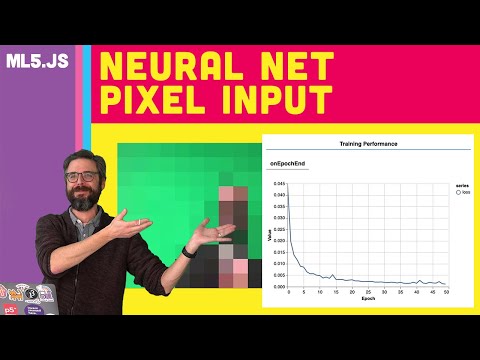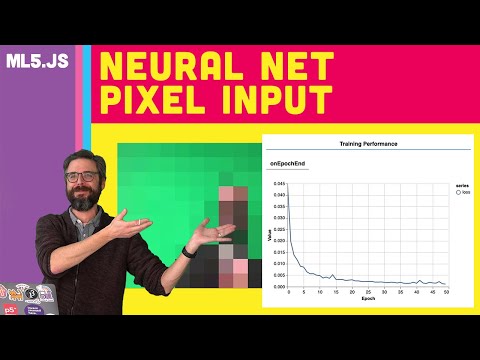ml5.js:用像素作為輸入來訓練神經網絡。 (ml5.js: Train a Neural Network with Pixels as Input)
 沒有此條件下的單字
沒有此條件下的單字US /əˈprəʊtʃ/
・
UK /ə'prəʊtʃ/
- v.t./i.逼近;找...商量
- n. (c./u.)通道;入口;接洽;處理方式;方法
US /səˈner.i.oʊ/
・
UK /sɪˈnɑː.ri.əʊ/
US /ˌɑpɚˈtunɪti, -ˈtju-/
・
UK /ˌɒpə'tju:nətɪ/
- n. (c./u.)機會;時機;良機;工作機會;商機
US /dɪˈskrɪpʃən/
・
UK /dɪˈskrɪpʃn/