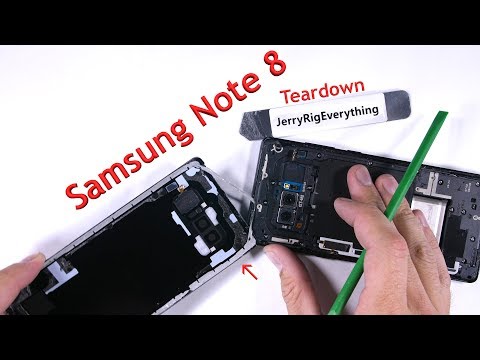Note 8拆機--更換螢幕、更換電池。 (Note 8 Teardown - Screen Replacement, Battery swap)
 沒有此條件下的單字
沒有此條件下的單字US /ˈprɑsˌɛs, ˈproˌsɛs/
・
UK /prə'ses/
- v.t.用電腦處理(資料);(依照規定程序)處理;處理;流程;加工;理解
- n. (c./u.)(規定的)程序;過程;進程;方法;法律程序;進程
US /dɪˈskrɪpʃən/
・
UK /dɪˈskrɪpʃn/
- n. (c./u.)嘗試實現目標或目的;對身體的意外和猛烈撞擊;關於某事的笑話或不禮貌的評論;短促、意外且響亮的聲音;兩個物體或物體部分之間的小間隙
- v.t./i.嘗試達成(某目標);撞擊(某人或物);說笑話;破解;解決;裂紋;失控;使。 。 。破裂
- v.t.傾倒(水等);給小費;洩露;暗示;傾斜;使傾斜;使翻倒;使翻覆;輕擊;輕觸
- n.尖端;頂點;小費;提示;線索;垃圾堆;垃圾場;垃圾集中處;凌亂的地方;提示;訣竅