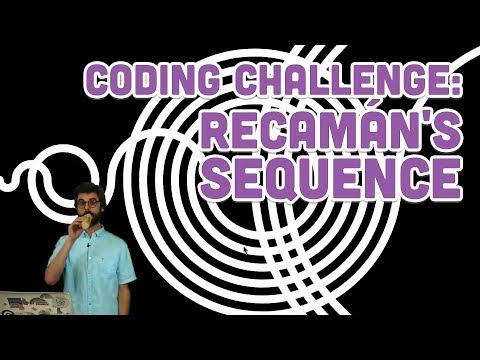
字幕與單字
編碼挑戰#110.1。Recamán的序列--第一部分。 (Coding Challenge #110.1: Recamán's Sequence - Part 1)
00
林宜悉 發佈於 2021 年 01 月 14 日收藏
影片單字
fascinating
US /ˈfæsəˌnetɪŋ/
・
UK /ˈfæsɪneɪtɪŋ/
- v.t.吸引人的;使人神魂顛倒的;(用眼神等)迷住
- adj.迷人的;吸引人的
- n. (u.)魅力
B1 中級中級英檢
更多 使用能量
解鎖所有單字
解鎖發音、解釋及篩選功能
