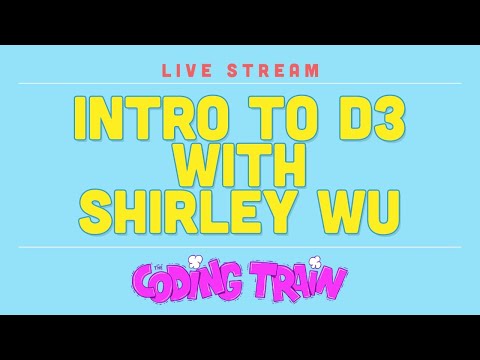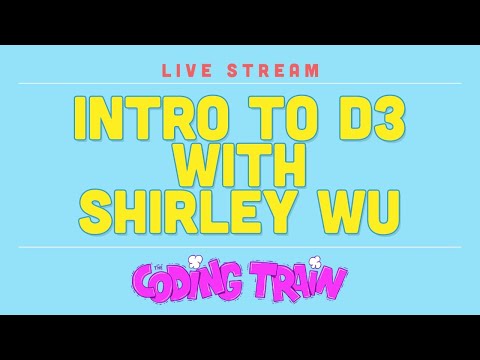D3.js的介紹,由Shirley Wu主講。 (Introduction to D3.js with Shirley Wu)
 沒有此條件下的單字
沒有此條件下的單字US /ˈbesɪkəli,-kli/
・
UK /ˈbeɪsɪkli/
- n. (c./u.)大小;規模;魚鱗;比例;等級;標尺
- v.t./i.測量;攀登;魚鱗
US /ˈnɛɡətɪv/
・
UK /'neɡətɪv/
- n.負電極的;否定詞;否定句;底片
- adj.消極的;負的;負面的;否定的;陰性的;負電的
US /fəˈmɪljɚ/
・
UK /fəˈmɪliə(r)/
- adj.熟悉的;為人所知的;熟悉的;過於親近的
- n.密友;(巫婆的)使魔