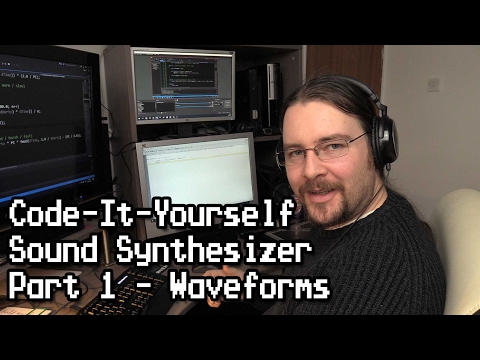
字幕與單字
編碼-自己動手!聲音合成器 #1 - 基本噪音 (Code-It-Yourself! Sound Synthesizer #1 - Basic Noises)
00
林宜悉 發佈於 2021 年 01 月 14 日收藏
影片單字
default
US /dɪˈfɔlt/
・
UK /dɪ'fɔ:lt/
- n. (c./u.)預定的;拖欠行為;違約行為;預設;默認;因對方棄權而獲勝;缺席
- v.t./i.違約;不履行債務;預設值;因對方棄權而獲勝
B2 中高級多益高級英檢
更多 使用能量
解鎖所有單字
解鎖發音、解釋及篩選功能
