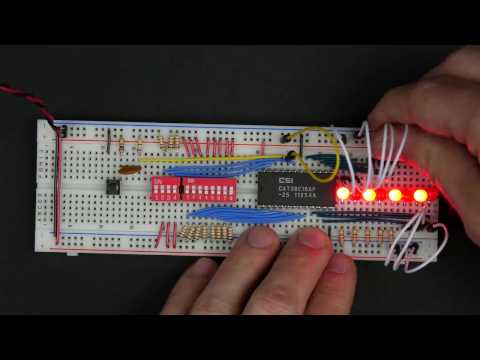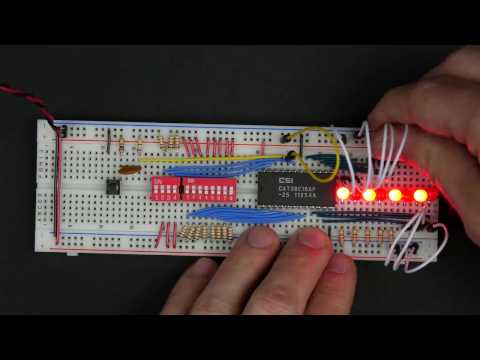使用EEPROM取代組合邏輯。 (Using an EEPROM to replace combinational logic)
 沒有此條件下的單字
沒有此條件下的單字US /ɪˈsenʃəli/
・
UK /ɪˈsenʃəli/
- adv.本質上 ; 本來 ; 實質上;本質上;實際上
- n. (c./u.)範本;典範;圖案;花樣;模式;方式;規律;紙樣
- v.t.仿造;用圖案裝飾
US /ˈpɪriəd/
・
UK /ˈpɪəriəd/
- n. (c./u.)時期;(用於句末;表示斷定的口氣)就這樣;句號;月經;期間
US /ˈbesɪkəli,-kli/
・
UK /ˈbeɪsɪkli/