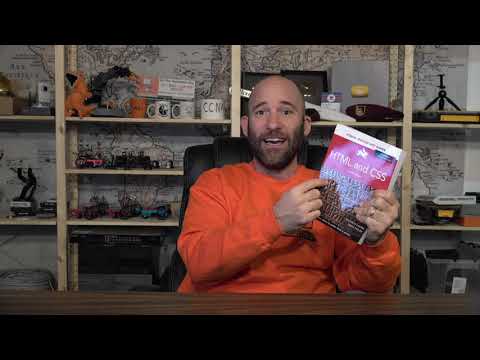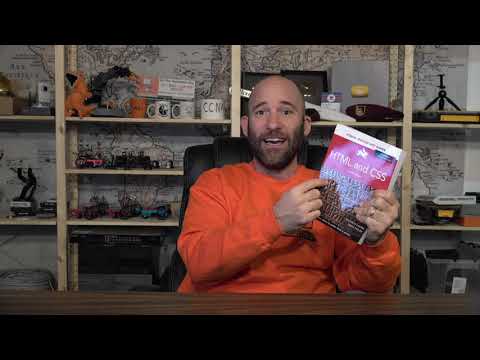CSS和HTML 5 - CSS和HTML 5簡介 (CSS and HTML 5 - CSS and HTML 5 Introduction)
 沒有此條件下的單字
沒有此條件下的單字US /ˈdʒɛnjʊɪnlɪ/
・
UK /'dʒenjʊɪnlɪ/
US /ˈmʌltəpəl/
・
UK /ˈmʌltɪpl/
- adj.多重的;多種的;多發性的;多重的
- n. (c.)多;多個的;乘數
- pron.多重的
US /ˈbesɪkəli,-kli/
・
UK /ˈbeɪsɪkli/
US /dɪˈvɛləp/
・
UK /dɪ'veləp/
- v.t./i.詳盡闡述;建立;打造;(使)成長;發展;沖洗(底片);罹患;產生;培養;發展