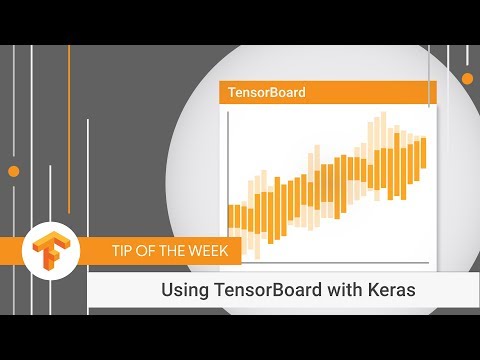
字幕與單字
用Keras使用TensorBoard(TensorFlow一週小技巧)。 (Using TensorBoard with Keras (TensorFlow Tip of the Week))
00
林宜悉 發佈於 2021 年 01 月 14 日收藏
影片單字
progress
US /ˈprɑɡˌrɛs, -rəs, ˈproˌɡrɛs/
・
UK /'prəʊɡres/
- v.t./i.進展;進步;取得進展
- n. (u.)進展;發展;行進
- v.t.促進
A2 初級多益初級英檢
更多 使用能量
解鎖所有單字
解鎖發音、解釋及篩選功能
