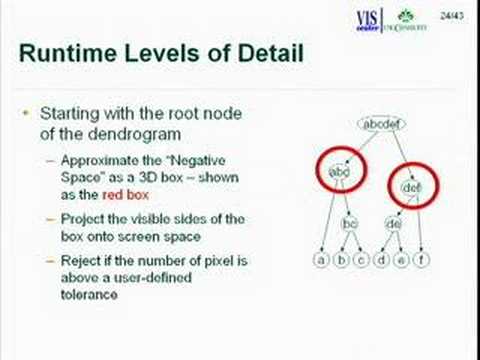
字幕與單字
瞭解城市環境,通過使用... (Understanding Urban Environments Through the Use of...)
00
ya12081 發佈於 2021 年 01 月 14 日收藏
影片單字
start
US /stɑrt/
・
UK /stɑ:t/
- n. (c./u.)開端;(某事的)開始;開始;出發點;突然一驚;嚇一跳
- v.t./i.開始;首次(做某事)
- v.t.使開始運轉;啟動
A1 初級初級英檢
更多 使用能量
解鎖所有單字
解鎖發音、解釋及篩選功能
