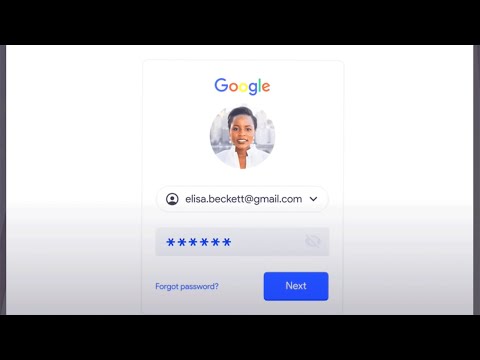
字幕與單字
檢查您所有保存的密碼的安全性:進行密碼檢查。 (Check the security of all your saved passwords : Take a Password Checkup)
00
林宜悉 發佈於 2021 年 01 月 14 日收藏
影片單字
general
US /ˈdʒɛnərəl/
・
UK /'dʒenrəl/
- adj.一種常見的做法,整體;籠統的;廣泛適用的;總指揮的
- n. (c.)將軍
- n. (c./u.)大眾;一般研究領域
A1 初級多益初級英檢
更多 使用能量
解鎖所有單字
解鎖發音、解釋及篩選功能
