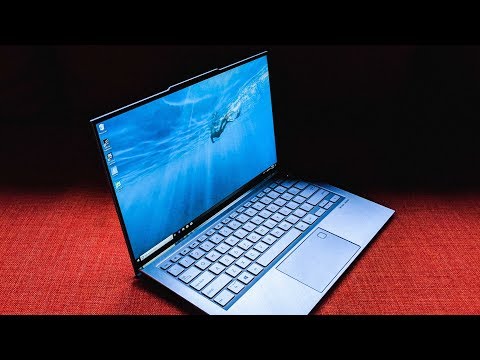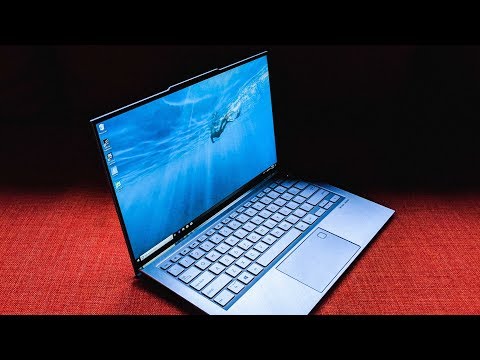這款筆記本(幾乎)沒有邊框。 (This Laptop Has (Almost) No Bezel)
 沒有此條件下的單字
沒有此條件下的單字US /əˈprəʊtʃ/
・
UK /ə'prəʊtʃ/
- v.t./i.逼近;找...商量
- n. (c./u.)通道;入口;接洽;處理方式;方法
US /ˈdisənt/
・
UK /ˈdi:snt/
- adj.正派的; 得體的;正派的;慷慨的;穿著得體的;相當可觀的
US /ˈslaɪtli/
・
UK /ˈslaɪtli/
US /ˈriəˌlaɪz/
・
UK /'ri:əlaɪz/