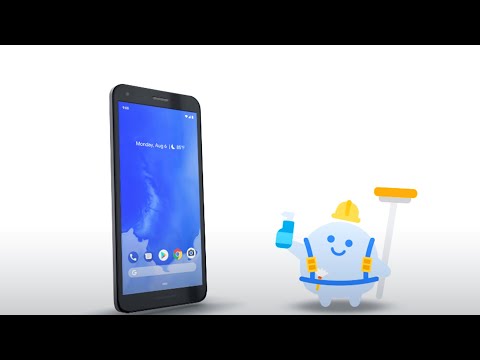【科技】Google 推出了能自己清潔螢幕的手機 app?!從此不再擔心打翻飲料啦! (Introducing Screen Cleaner in the Files app)
Mackenzie 發佈於 2019 年 12 月 09 日  沒有此條件下的單字
沒有此條件下的單字- v.t./i.棒;黏貼,張貼;堅持;伸出;忍受
- n. (c.)棍棒,棍枝,枝條
US /aɪˈdɛntəˌfaɪ/
・
UK /aɪ'dentɪfaɪ/
US /ˈfitʃɚ/
・
UK /'fi:tʃə(r)/
- n. (c./u.)特別報導;專欄;特徵;特點;面部特徵;電影長片
- v.t.由...主演;以...為特色
- adj.主要的;重要的
- v.t.在...上加表面
- v.i.顯露;浮出(水面);浮出表面
- adj.表面的
- n. (c./u.)水面;(情緒、外表等)表面;(物體的)表面