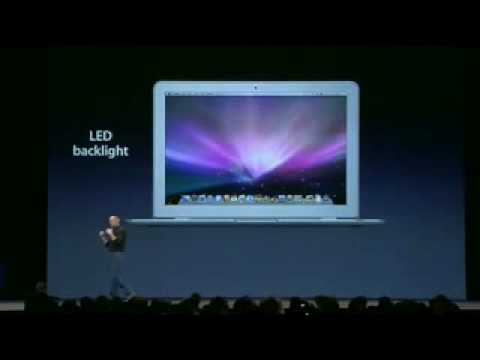
字幕與單字
Macworld 2008 - MacBook Air [Legendado]。 (Macworld 2008 - MacBook Air [Legendado])
00
Jerry Kao 發佈於 2021 年 01 月 14 日收藏
影片單字
relationship
US /rɪˈleʃənˌʃɪp/
・
UK /rɪˈleɪʃnʃɪp/
- n. (c./u.)(人或物之間的)關係;人際關係;戀愛關係;親屬關係;業務關係;數學關係
A2 初級多益中級英檢
更多 使用能量
解鎖所有單字
解鎖發音、解釋及篩選功能
