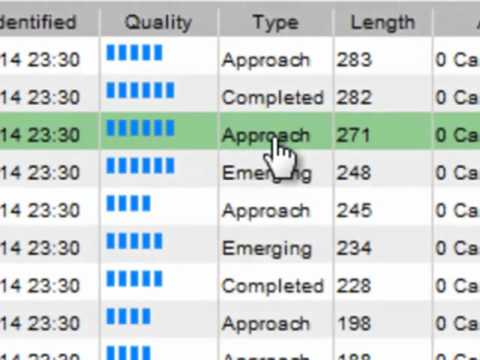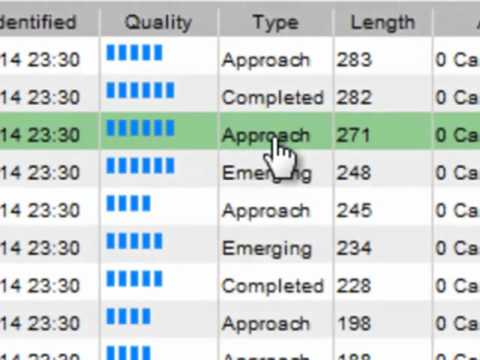Autochartist快速旅遊 (Autochartist Quick Tour)
Shang Kuo Chang 發佈於 2021 年 01 月 14 日  沒有此條件下的單字
沒有此條件下的單字- n. (c./u.)範本;典範;圖案;花樣;模式;方式;規律;紙樣
- v.t.仿造;用圖案裝飾
US /aɪˈdɛntəˌfaɪ/
・
UK /aɪ'dentɪfaɪ/
US /ˌæplɪˈkeʃən/
・
UK /ˌæplɪˈkeɪʃn/
- n. (c./u.)應用程序;應用;應用;運用;申請;努力;應用
- n. (c.)記錄;分鐘;分鐘
- v.t.把...寫進會議紀錄
- adj.片刻