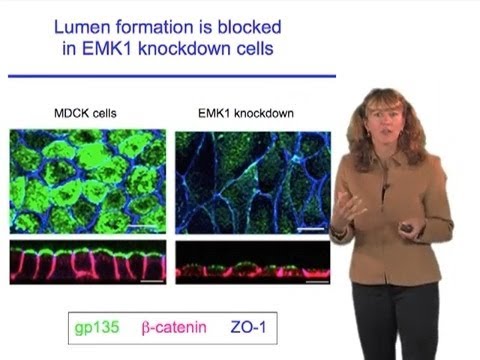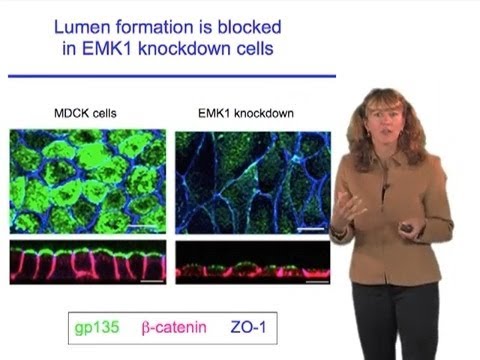Susan McConnell(斯坦福)。設計有效的科學報告 (Susan McConnell (Stanford): Designing effective scientific presentations)
Stone Young 發佈於 2021 年 01 月 14 日  沒有此條件下的單字
沒有此條件下的單字- n. (u.)說話(方式);商談;商討;講座;演講;說話;講話
- v.i.發表(演說)
- v.t./i.說(話);講(話)
US /ˈprɛznt/
・
UK /'preznt/
- adj.出席;在場的;目前的
- n.正在進行的;現在時態;目前的;禮物
- v.t.介紹;主持;介紹;展現;贈送
- v.i.出現
- v.t./i.顯眼;容易看到(或注意到);表達;表現;顯示,展示;(透過演示、示範)解釋;說明;給...帶路;帶領;證明(某事);給...看
- n.出洋相;展覽;表演,展出;演出;節目
- prop. n.<名字>
- v.t.顯示;解讀;讀;閱讀