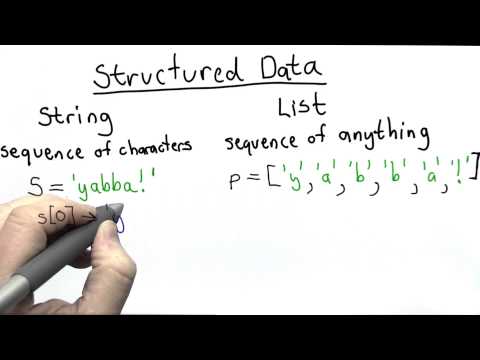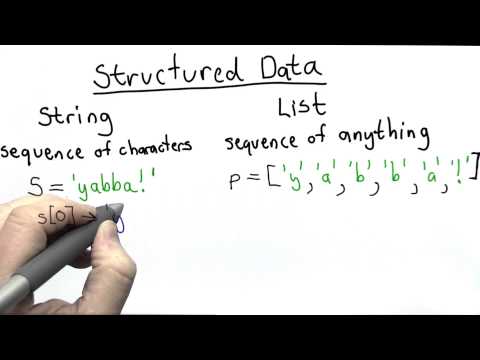簡介 - 計算機科學入門 (Introduction - Intro to Computer Science)
Jack 發佈於 2021 年 01 月 14 日  沒有此條件下的單字
沒有此條件下的單字US /ˈkærəktɚ/
・
UK /'kærəktə(r)/
- n.角色,人物(故事,電影或戲劇中);字,字體;性格;特點;人物(一般用法);名譽;名聲
US /pəˈzɪʃən/
・
UK /pəˈzɪʃn/
- n. (c./u.)態度,觀點;位置;(團隊運動中個人所處的)位置;職位;處境;優勢
- v.t.定位;放置
US /'sepəreɪt/
・
UK /'sepəreɪt/
- adj.不同的;個別的
- v.t.分開;使分離
- v.i.(夫妻)分居