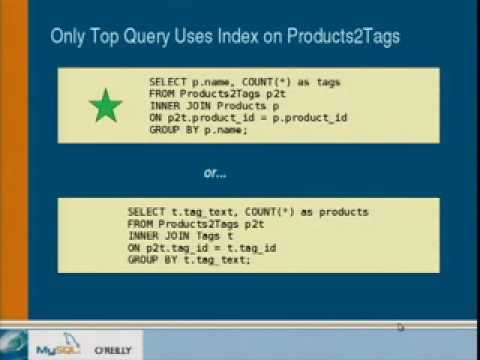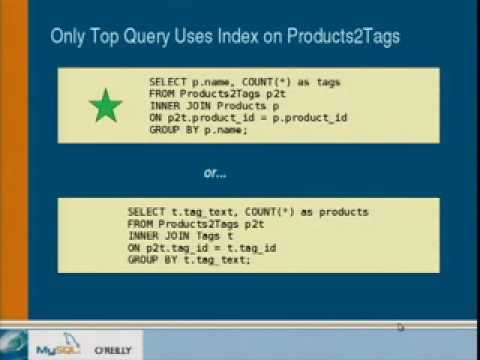MySQL的性能調優最佳實踐 (Performance Tuning Best Practices for MySQL)
 沒有此條件下的單字
沒有此條件下的單字- n.(知識)領域;專業;田野;場地;球場;戰場;欄位;場
- v.t.巧妙地回答;接(球);派…上場;接球
- adj.野外的
US /ˈrekərd/
・
UK /'rekɔ:d/
- n. (c./u.)最高紀錄;唱片; 履歷;經歷;檔案
- v.t.記載;記錄;記載;錄音
US /ˌæplɪˈkeʃən/
・
UK /ˌæplɪˈkeɪʃn/
- n. (c./u.)應用程序;應用;應用;運用;申請;努力;應用
US / pɚˈfɔrməns/
・
UK /pə'fɔ:məns/