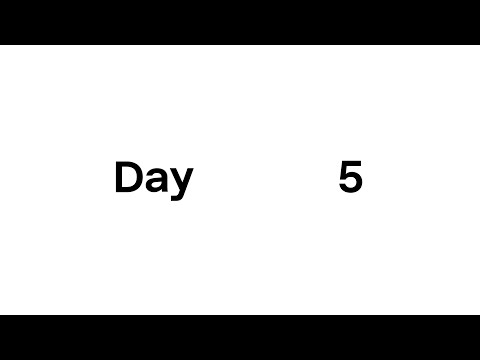ChatGPT x Apple Intelligence-12 Days of OpenAI:第五天 (ChatGPT x Apple Intelligence—12 Days of OpenAI: Day 5)
Tatsuya Takeuchi 發佈於 2024 年 12 月 12 日  沒有此條件下的單字
沒有此條件下的單字- n. (c./u.)範本;典範;圖案;花樣;模式;方式;規律;紙樣
- v.t.仿造;用圖案裝飾
US /ɪnˈtɛlədʒəns/
・
UK /ɪn'telɪdʒəns/
- n. (u.)情報;智力;才智;智慧
- adj.情報工作的
- n. (c.)情報部門
US /ˌkɑnvɚˈseʃən/
・
UK /ˌkɒnvəˈseɪʃn/
- v.t./i.搔癢;刮(出痕跡);退出
- n.抓(癢);刮痕;起點