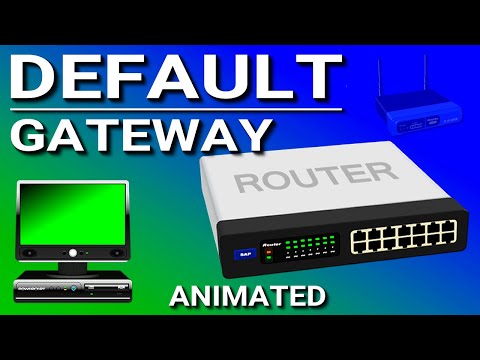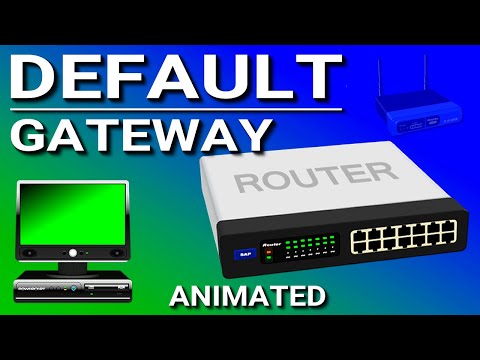默认网关(Default Gateway Explained)
Xin Liang Lo 發佈於 2022 年 12 月 13 日  沒有此條件下的單字
沒有此條件下的單字US /səbˈskraɪb/
・
UK /səb'skraɪb/
US /səˈner.i.oʊ/
・
UK /sɪˈnɑː.ri.əʊ/
- n. (c./u.)通道;接近或使用的機會;訪問
- v.t.訪問
- v.t./i.存取(資料);訪問
US /məˈdʒɔrɪti, -ˈdʒɑr-/
・
UK /mə'dʒɒrətɪ/
- n. (c./u.)大多數 ; 過半數 ; 大半;成年;多數黨;多數票