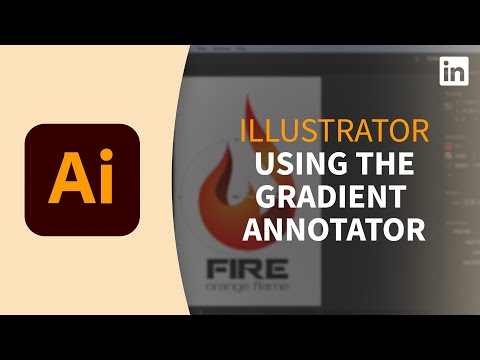Illustrator教程--使用梯度註釋器工具 (Illustrator Tutorial - Using the gradient annotator tool)
Summer 發佈於 2022 年 11 月 04 日  沒有此條件下的單字
沒有此條件下的單字US /prɪˈsaɪsli/
・
UK /prɪˈsaɪsli/
- v.t.塗;敷;致力於;專心於;應用;運用;使起作用;使適用;註冊
- n. (c./u.)評審組;儀錶板;操縱臺;嵌板;鑲板;陪審團;漫畫格;布片
- v.t.(用鑲板等)鑲嵌
US /trænˈzɪʃən, -ˈsɪʃ-/
・
UK /trænˈzɪʃn/