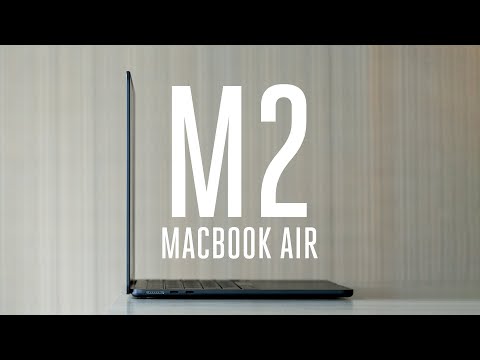M2 MacBook Air評測:新的Air-a? (M2 MacBook Air review: a new Air-a ?)
 沒有此條件下的單字
沒有此條件下的單字US /ɪmˈprɛsɪv/
・
UK /ɪmˈpresɪv/
- adj.給人深刻印象的;難忘的;引人注目的;雄偉的
- n.(家畜身上標明所屬的)烙印;打烙印 ; 加污名
- v.t.打烙印於;將...汙名加於...;品牌
- v.t.發布;發布;發出
- n. (c./u.)(有爭議性的)議題;版本問題(如雜誌);子女;爭議點;結果
- v.i.產生
US /pɚˈfɔrm/
・
UK /pə'fɔ:m/