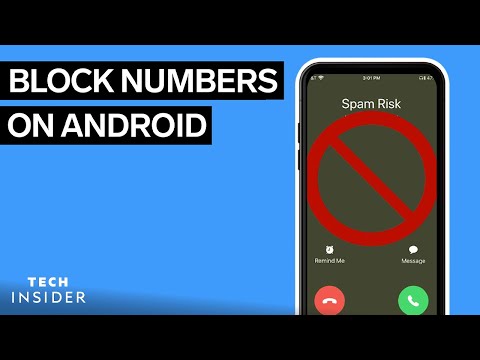如何在安卓系統上屏蔽一個號碼 (How To Block A Number On Android)
 沒有此條件下的單字
沒有此條件下的單字US /ˈprɑsˌɛs, ˈproˌsɛs/
・
UK /prə'ses/
- v.t.用電腦處理(資料);(依照規定程序)處理;處理;流程;加工;理解
- n. (c./u.)(規定的)程序;過程;進程;方法;法律程序;進程
US /ɪɡˈzækt/
・
UK /ɪɡ'zækt/
US /dɪˈklaɪn/
・
UK /dɪ'klaɪn/
- v.i.彎曲至地面;傾斜
- v.t./i.下降; 減少
- n. (c./u.)品質、價格下降;衰退;詞形變化;斜坡
- v.t.拒絕;詞形變化
US /ˈpriviəs/
・
UK /ˈpri:viəs/
- adj.先前的;以往的;前一個的
- n.上一個
- adv.先前地