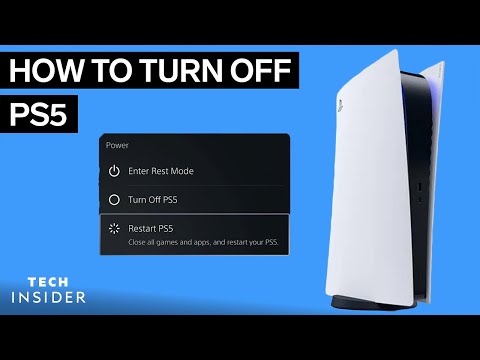如何關閉PS5 (How To Turn Off PS5)
 沒有此條件下的單字
沒有此條件下的單字- n. (c./u.)通道;接近或使用的機會;訪問
- v.t.訪問
- v.t./i.存取(資料);訪問
- v.t./i.到達;達到;達到;延伸;伸手去拿
- n. (u.)可及之範圍
US /ˈproˌfaɪl/
・
UK /'prəʊfaɪl/
- v.t.簡要描述;描寫…的輪廓;種族貌相
- n. (c./u.)輪廓;側面;個人檔案;數據
- n. (c./u.)評審組;儀錶板;操縱臺;嵌板;鑲板;陪審團;漫畫格;布片
- v.t.(用鑲板等)鑲嵌