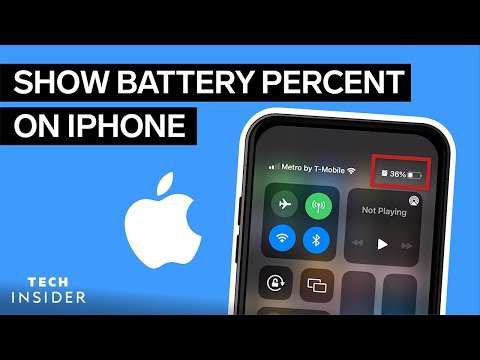如何在iPhone中顯示電池百分比 (How To Show Battery Percentage In iPhone)
 沒有此條件下的單字
沒有此條件下的單字- v.t.在(樹)上刻痕取液;竊聽;輕叩;輕擊;輕拍;拔除
- n. (c./u.)水龍頭;輕拍;輕叩;輕敲
- v.i.(以手指、腳趾)輕叩;輕敲
US /kənˈtrol/
・
UK /kən'trəʊl/
- n.遙控器;對照物;管理權;控管的法律;指揮中心
- v.t.支配;控制;影響
- n. (c./u.)鐵鉤 ; 鐮刀;引言
- v.t.彎成鉤狀;使著迷;(用彎曲的金屬絲)鉤住