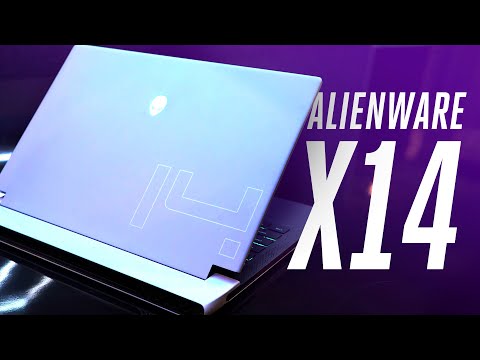Alienware在2022年的CES上。QD-OLED顯示器、X14筆記本電腦和Nyx概念機 (Alienware at CES 2022: QD-OLED monitor, X14 laptop and Concept Nyx)
 沒有此條件下的單字
沒有此條件下的單字- v.t.裝出;假裝;以為;(想當然地)認為;承擔;就任
US /ˈkɑmprəˌmaɪz/
・
UK /'kɒmprəmaɪz/
- v.t./i.讓步;折中;妥協;連累;危及;洩露
- n. (c./u.)妥協
- v.t.提升 ;使進步;促進
- n. (c./u.)提升
US /ˈkɑnˌsɛpt/
・
UK /'kɒnsept/