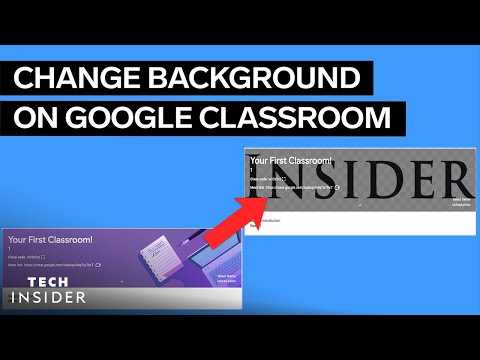如何改變谷歌課堂上的背景 (How To Change The Background On Google Classroom)
 沒有此條件下的單字
沒有此條件下的單字- v.t.拖著(腳等)行進;拉 : 拖
- n. (c./u.)摩擦;令人厭倦的事物
- v.i.慢吞吞地行進
- n. (c./u.)主題;(藝術等的)主題;題目:主題;(樂曲)主題;風格;(網站或應用程式的)主題
- v.i.一拍即合;使...發咔噠聲;突然明白;合得來
- v.t.點擊
- n. (c.)點擊;卡嗒聲;喀嚓聲;一次點擊;照片
- v.i.流(數據),(字符)流
- n.(按能力的)分班;分組;溪流,小溪
- v.t.(按能力)分班;分組