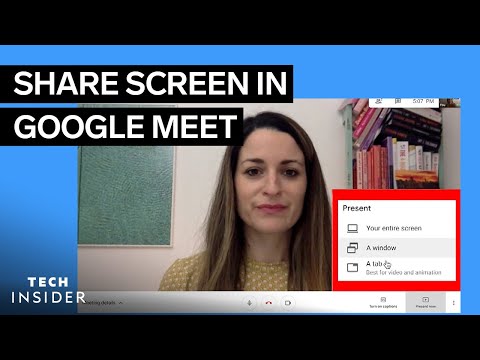如何在Google Meet上分享你的螢幕 (How To Share Your Screen On Google Meet)
 沒有此條件下的單字
沒有此條件下的單字US /ˈprɛznt/
・
UK /'preznt/
- adj.出席;在場的;目前的
- n.正在進行的;現在時態;目前的;禮物
- v.t.介紹;主持;介紹;展現;贈送
- v.i.出現
- v.i.一拍即合;使...發咔噠聲;突然明白;合得來
- v.t.點擊
- n. (c.)點擊;卡嗒聲;喀嚓聲;一次點擊;照片
- v.t.屏風;擋板;檢驗
- n.紗窗;紗門;銀幕;螢幕
US /rɪˈstrɪkt/
・
UK /rɪ'strɪkt/