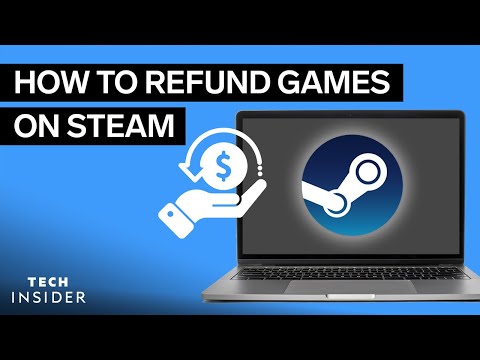如何在Steam上退款遊戲 (How To Refund Games On Steam)
 沒有此條件下的單字
沒有此條件下的單字US /ˈrɛləvənt/
・
UK /ˈreləvənt/
US /ɪˈmidiɪtli/
・
UK /ɪˈmi:diətli/
- v.t.追踪;跟踪;循跡;(攝影機)跟蹤攝影;追蹤
- n.(運動)跑道;(工作或受教育的)方向;小道;小徑;跑道;競賽道;磁帶上的聲道;磁帶上的曲子;(坦克等的)履帶;軌道;痕跡;磁軌
US /əˈkjumjəˌlet/
・
UK /əˈkju:mjəleɪt/