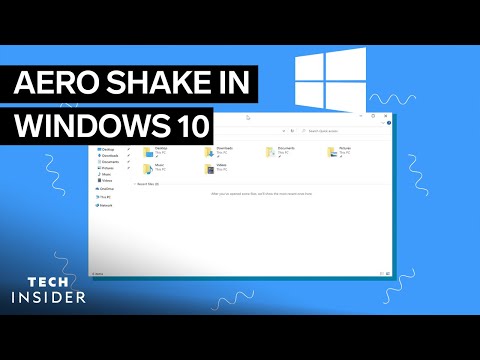如何在Windows 10中使用Aero Shake? (How To Use Aero Shake In Windows 10)
 沒有此條件下的單字
沒有此條件下的單字US /ˈmʌltəpəl/
・
UK /ˈmʌltɪpl/
- adj.多重的;多種的;多發性的;多重的
- n. (c.)多;多個的;乘數
- pron.多重的
US /ɪˈmidiɪtli/
・
UK /ɪˈmi:diətli/
US /ˈfitʃɚ/
・
UK /'fi:tʃə(r)/
- n. (c./u.)特別報導;專欄;特徵;特點;面部特徵;電影長片
- v.t.由...主演;以...為特色
- adj.主要的;重要的
US /ˈræpɪdlɪ/
・
UK /'ræpɪdlɪ/